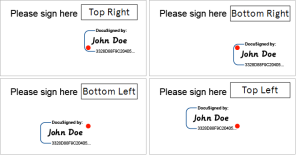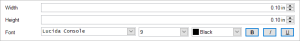Formatting DocuSign Signature Fields
Formatting of signatures is a feature with DocuSign signature fields that allows Designer to define how signatures expand on the page. When you insert a signature, it is always placed where your cursor is in the template. However, since name lengths differ between people, you may need to adjust how your signature expands to meet your document needs.
The following images show how we set up a part of our document, with the red dot representing the position where we add our signature:
NOTE: The average signature length is 50 characters for first name, middle initial and last name.
By selecting the appropriate alignment, you can ensure there's room for your signature.